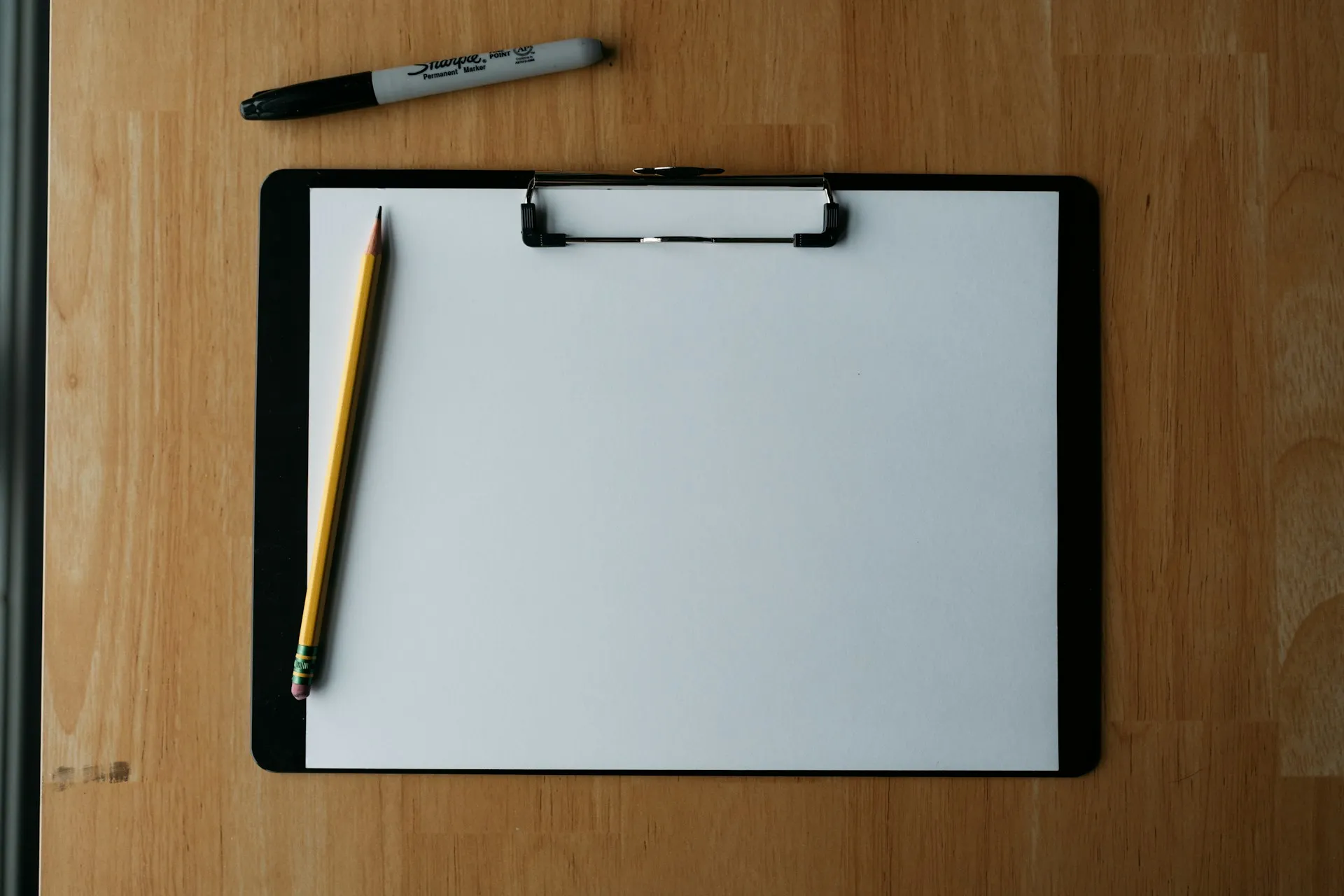
A lightweight incident log protects your team, your guests, and your bottom line.
Introduction: Why Small Properties Need Incident Logs
Incidents happen—from minor guest complaints to safety issues. At small properties where staff wears multiple hats, details can slip unless you have a clear way to record and review them.
An incident log is your property’s memory. It protects you legally, helps you spot trends early, and improves guest satisfaction. The good news: you don’t need enterprise software or a full-time risk manager. With a simple structure and a consistent review cadence, even a 20-room inn can keep track of what matters.
What Counts as an “Incident”?
Log anything out of the ordinary that affects safety, security, or guest experience:
- Guest issues: noise complaints, injuries, missing belongings
- Staff incidents: workplace injuries, conflicts, procedural lapses
- Facility events: leaks, broken locks, elevator faults, power outages
- External factors: police/EMS visits, fire alarms, neighborhood disturbances
Rule of thumb: if it could resurface as a complaint, claim, audit question, or pattern—log it.
What to Record (Keep It Structured, Not Overwhelming)
At minimum, each entry should capture:
- Date & time — When it occurred
- Location — Room number, lobby, pool, lot, etc.
- Parties involved — Guests, staff, contractors (names/room #s if applicable)
- Factual description — Objective, concise, no speculation
- Immediate actions — What staff did (e.g., moved guest, called maintenance/security)
- Follow-up required — Repairs, guest service recovery, HR review, insurance
- Staff initials/name — Who logged it (accountability)
Optional fields (use when relevant): witness names/statements, photos, related reservation ID, insurance/police report #.
Pro tip: Make entries scannable. A future reader should see what happened, what was done, and what’s pending in under 10 seconds.
How to Set Up Your Log (3 Practical Options)
You don’t need to over-engineer this. Pick the lightest-weight option your team will actually use:
-
Paper logbook (bound notebook at front desk)
- Easy to start; resilient if power/internet is down
− Hard to search, share, or analyze patterns
- Easy to start; resilient if power/internet is down
-
Shared spreadsheet (Google Sheets/Excel in OneDrive)
- Sort/filter/search, multi-user, timestamps, easy exports
− Requires simple permissions hygiene and version control
- Sort/filter/search, multi-user, timestamps, easy exports
-
Simple digital form (Google Forms → Sheet, Typeform, Jotform)
- Uniform entries, mobile-friendly, auto-timestamps to a database
− Slight setup; train staff to submit every time
- Uniform entries, mobile-friendly, auto-timestamps to a database
Security: lock paper logs; restrict digital access; never include full payment info; follow your PII policy.
Reviewing the Log: Turning Notes into Action
Logging alone doesn’t prevent repeats—reviewing does.
- Daily shift review: Incoming front desk scans the last entries for open items; hand off anything unresolved.
- Weekly manager check: Close loops; confirm service recovery or maintenance completion; tag items for trend review.
- Monthly pattern review: Identify hot spots (e.g., Room 203 repeated leaks), time-based spikes (weekend noise), or training gaps (same procedure missed).
Use the patterns to adjust SOPs, staffing, preventive maintenance, and guest messaging.
Writing Better Entries (So They Hold Up Later)
- Be objective: “Guest reported slipping near pool step; minor knee abrasion; first aid applied.”
Not: “Guest was clumsy and overreacted.” - Stick to facts & sequence: what/where/when/who/actions/follow-up.
- Add photos when relevant: leaks, damage, hazard placement (no guest faces unless policy allows).
- Close the loop: record the resolution (repair completed, guest refunded, claim filed).
Keep It Lightweight (Or Staff Won’t Use It)
- Limit fields to essentials
- Pre-fill drop-downs for common categories (Noise, Injury, Damage, Safety, Maintenance)
- Make logging a named shift duty (e.g., front desk lead)
- Reward consistency; review great examples at stand-up meetings
Closing Thoughts
A good incident log is simple, consistent, and reviewed. It protects your team, improves service, and saves money by catching issues early.
👉 Ready to launch your log in minutes?
Download the Incident Log Template (Excel + Printable PDF) — with preset categories, filters, and a monthly review tab to help you spot patterns fast.
FAQs
Frequently Asked Questions
What is an incident log in a hotel?
It’s a structured record of unusual events, guest complaints, safety issues, or property incidents. A clear log aligns staff, supports service recovery, and creates defensible documentation for claims or audits.
What details should each incident entry include?
Capture date/time, location, parties involved, a factual description, immediate actions, required follow-up, and the staff member logging it. Add photos or report numbers when relevant.
How often should we review the incident log?
Daily at shift change for open items, weekly at the manager level to close loops, and monthly to spot patterns (rooms, times, causes) and adjust SOPs or preventive maintenance.
Do small hotels really need an incident log?
Yes. Even at small properties, a lightweight log reduces risk, speeds resolutions, and helps you prove diligence if a complaint or claim arises.